How do I vote?
To cast a vote, you need to have earned 'vote credits' as a result of staking in the Citizen's pool. Staking 1 $REBEL yields 1 Vote.
Casting a vote requires a user to follow these steps:
- Connect their wallet to https://rebel.game
- Your vote balance should appear in the top header of the screen.
- Navigate to the 'Governance' page from the left side navigation bar.
- Under 'Latest Government Elections', click 'Vote Now' on the 'Voting Live' Government Election.
- A popup will appear, allowing you to select the government type and other details.
Note: The process of voting will incur transaction fees.
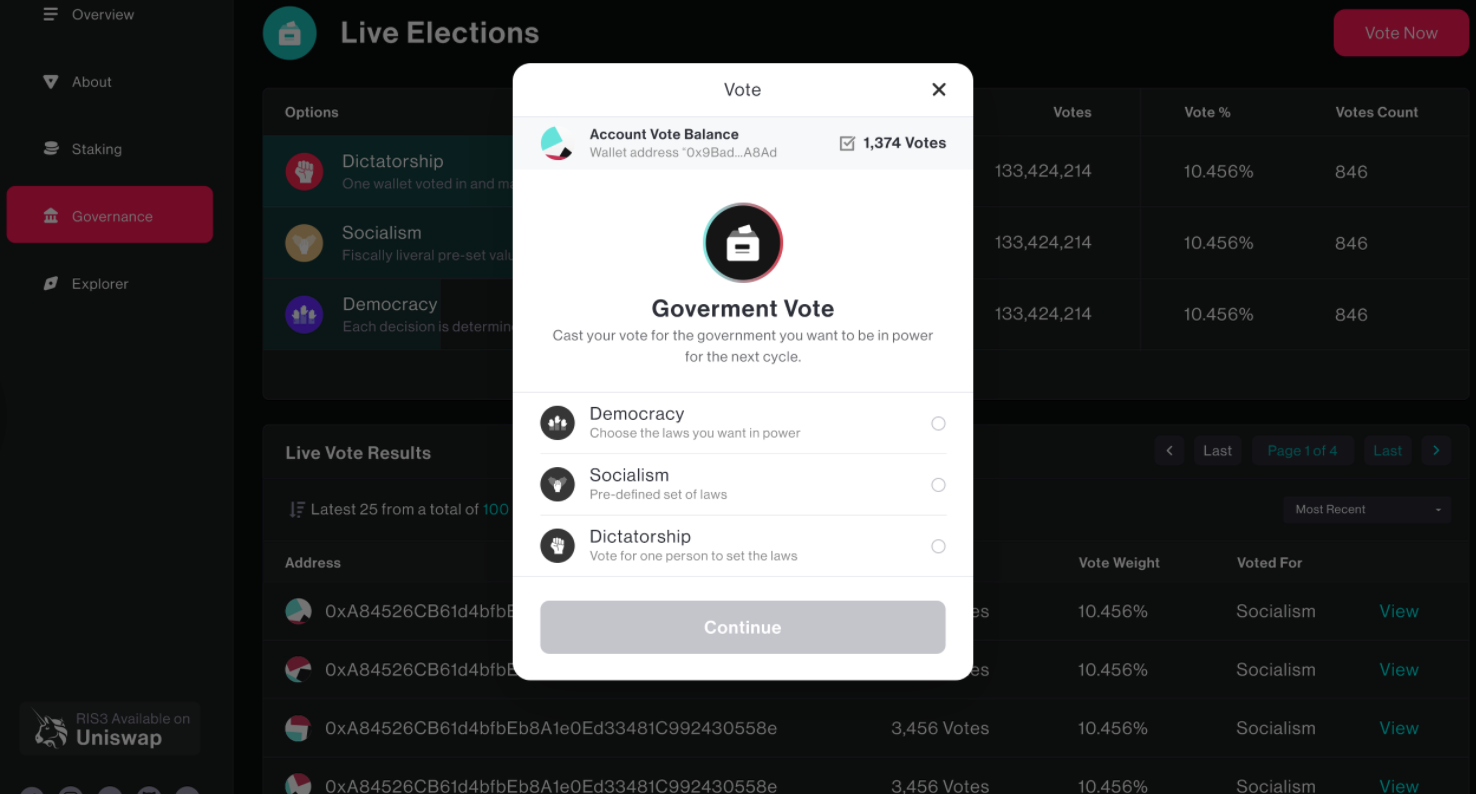
When can I vote?
You can check the countdown until the next election on the 'Governance' screen. This will indicate when you are allowed to begin voting.
How long does voting last?
When the voting period begins, there is a 12 hours window in which you can cast your vote for your preferred government type.
The remaining 12 hours of a voting day are reserved for dictators (if elected), to implement the changes in the laws that they had promised or ran their campaign on. Though, implementing these changes only takes a few clicks of the dictator's mouse, 12 hours is reserved for this purpose to provide ample time for any individual around the world to implement the laws of their choice before the next cycle begins the following day.
Election Results
For ongoing elections, the results will be updated live on the 'View Election' tab, found on the 'Governance' screen.
To view past election results and data, simply press the 'View All Elections' button on the Governance screen. This will display a list of all past elections with all of their data available to navigate through.